This tuto will show you how to configure Azure AD as a 3rd party Identity Provider for Workspace One Access.
Note : In my case, the default Azure AD domain is alfadir.onmicrosoft.com but in order to match with my on-premise Active Directory I had to use not the email address or UPN but the “Alternate email”
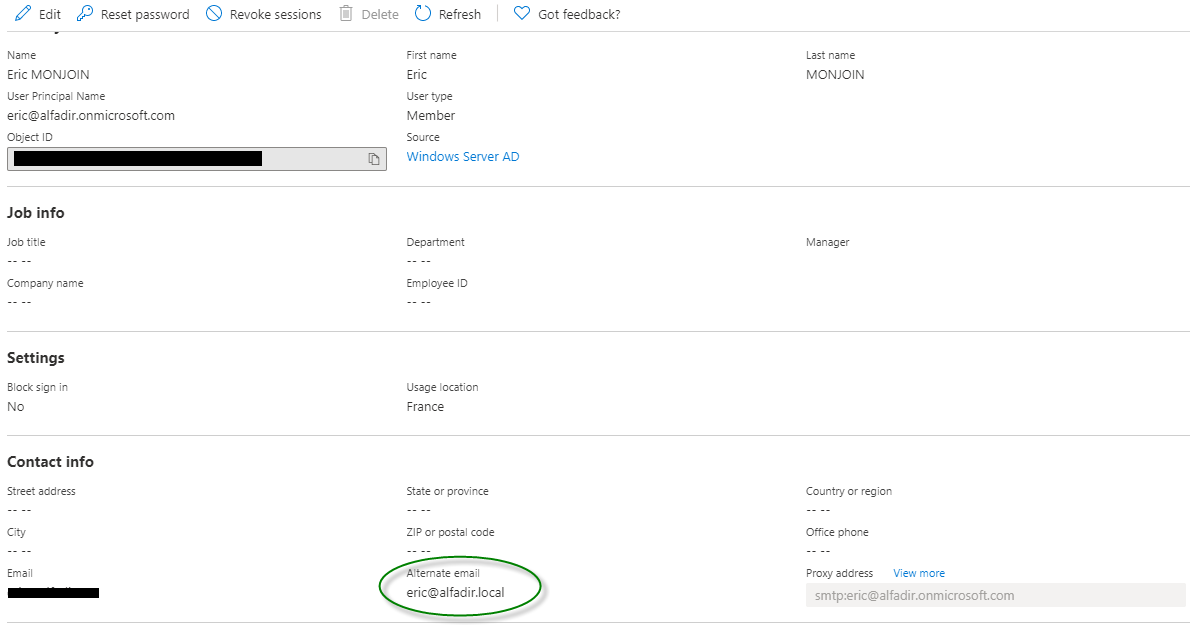
So the first thing to do is to create a “New Application” in Azure, once logged on Azure Portal as Admin, select “Azure Active Directory“, then on the left pane, select “Enteprise applications” and click “New Application“:
Pages: 1 2


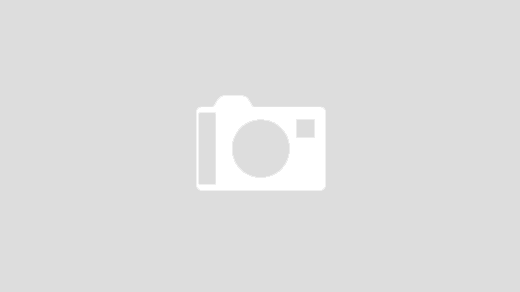
Recent Comments