One of my customer raised an issue about managing writable volumes as they are mainly used by developers who are unable to restrain their desires to fill disk with tons of data and can’t do some clean up 🙂
The problem of course is that the writable volume grow up to no free space and unfortunately the user is not aware of that as the “ReportSystemFreeSpace” Reg Key works only for App Volumes 2.x and not App Volumes 4.x
The following script can be used manually or integrated with Task Scheduler but requires App Volumes Server 2206 (4.7) to handle “requested_mb” parameters. You can use it with previous version but you don’t know if a request to expand disk was previously initiated.
Disclaimer : The script it self is not supported by me or VMware so use it at your own risk however it’s using official VMware API for App Volumes, and thank to Chris Halstead as his initial script helped me a lot (https://github.com/chrisdhalstead/appvolumes-expand-wv)
<#
.SYNOPSIS
Script to update the size of VMware App Volumes Writable Volumes based on free space, if Writable Volumes is detached and no expand is already requested
It checks how much free space is available and then takes the current size of the WV and expands it by the desired size.
For the connection to App Volumes,
.INPUTS
Fill the following parameters :
AppVolumesServerFQDN : Specify the App Volumes Server
AppVolumesDomain : Domain Name used to connect to App Volumes
MinimumSpaceLeft : Trigger to set the minimum space left on the Volumes before expanding the disk
Ammount_To_Increase_In_MB : Specify by how much MB you want to expand the disk
.OUTPUTS
.NOTES
Version: 1.0
Author: Eric Monjoin - emonjoin@vmware.com
Creation Date: 9/8/2022
Product : For VMware App Volumes 2206 and later
Purpose/Change:
**This script is not supported by VMware but use official API **
New sizes won't be reflected until a user logs in and attaches the Writable Volume
.EXAMPLE
.\AVDiskExpand_v1.0.ps1
#>
#----------------------------------------------------------[Declarations]----------------------------------------------------------
#App Volumes Info
$AppVolumesServerFQDN = "myappvolsrv.domain.dom"
$AppVolumesDomain = "domain.dom"
$MinimumSpaceLeft = "4096" # Specify minimum space left before resizing Writable Volumes
$Ammount_To_Increase_In_MB = "4096" # Specify increment size in MB to add to existing Writable Volumes
#----------------------------------------------------------[Logging]----------------------------------------------------------
# Uncomment / Comment to set login method
# App Volumes automatic login
$AppVolumesUser = "username"
$AppVolumesPassword = "password"
<#
# App Volumes login with credential requested
Write-Host "Enter AppVolumes Username (no domain)" -ForegroundColor Green
$AppVolumesCred = Get-Credential
$AppVolumesUser = $AppVolumesCred.UserName
$AppVolumesPassword = [Runtime.InteropServices.Marshal]::PtrToStringAuto([Runtime.InteropServices.Marshal]::SecureStringToBSTR($AppVolumesCred.Password))
#>
$Credentials = @{
username = "$AppVolumesDomain\$AppVolumesUser"
password = "$AppVolumesPassword"
}
#-----------------------------------------------------------[Run]------------------------------------------------------------
#Connect to App Volumes Manager
Write-Host "Logging on to App Volumes Manager: $appvolumesserverfqdn"
Invoke-RestMethod -Method Post -Uri "https://$AppVolumesServerFQDN/app_volumes/sessions" -Body $Credentials -SessionVariable avsession
#Get Writable Volumes
$Get_WV = Invoke-RestMethod -WebSession $avsession -Method Get -Uri "https://$AppVolumesServerFQDN/app_volumes/writables" -ContentType 'application/json'
$json = $Get_WV.data
foreach ($item in $json)
{
if (
($item.free_mb -lt $MinimumSpaceLeft) -and ($item.attached -match "Detached") -and ($item.requested_mb -eq $null)
)
{
$avid = $item.id
$Actual_Size_In_MB = $item.total_mb
$New_Size_In_MB = $Actual_Size_In_MB + $Ammount_To_Increase_In_MB
Invoke-RestMethod -WebSession $avsession -Method Post -Uri "https://$AppVolumesServerFQDN/app_volumes/writables/grow?bg=0&size_mb=$New_Size_In_MB&volumes%5B%5D=$avid" -ContentType 'application/json'
}
}

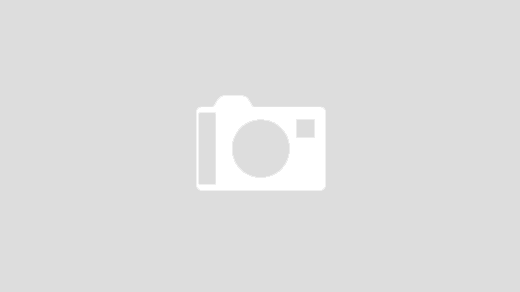
Recent Comments