Ok okkkkkk, I know that could be weird at first sight but I had a request from a customer to assist in the deployment of UAG 3.9 on Hyper-V in a “Dual DMZ” configuration.
The Back End UAG is deployed on vSphere but the the front-end should run on the DMZ hypervisors who are…. Windows 2019 Core / Hyper-V
So when we look at the files required to perform this installation we need to download 2 files :
- Unifed Access Gateway (UAG) 3.9 PowerShell scripts to get all scripts to deploy the appliance
- Unifed Access Gateway (UAG) 3.9 for Microsoft Azure to have .vhd file so Hyper-V disk format file.
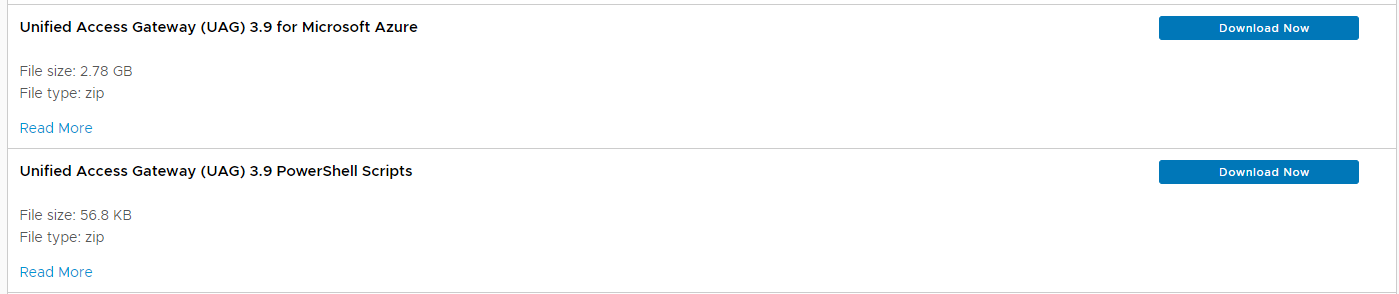


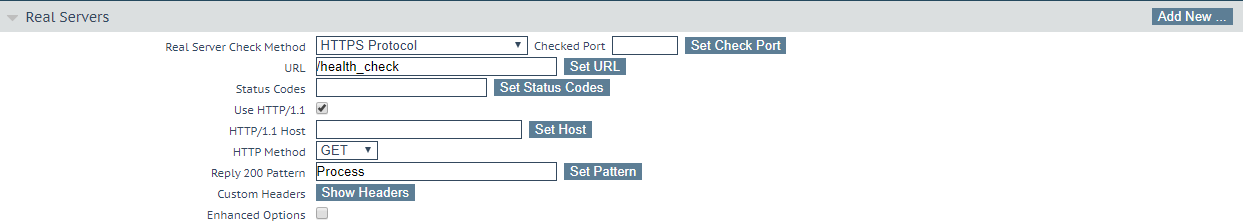
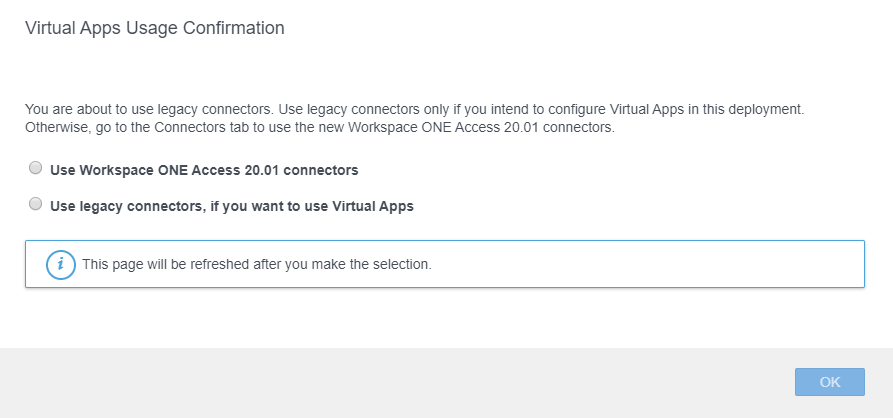
Recent Comments