- In the Real Server Check Method, select HTTPS Protocol
- In the URL field, type /health_check.
- Enable Use HTTP/1.1
- In the HTTP Method, select GET if not already the case.
For F5:
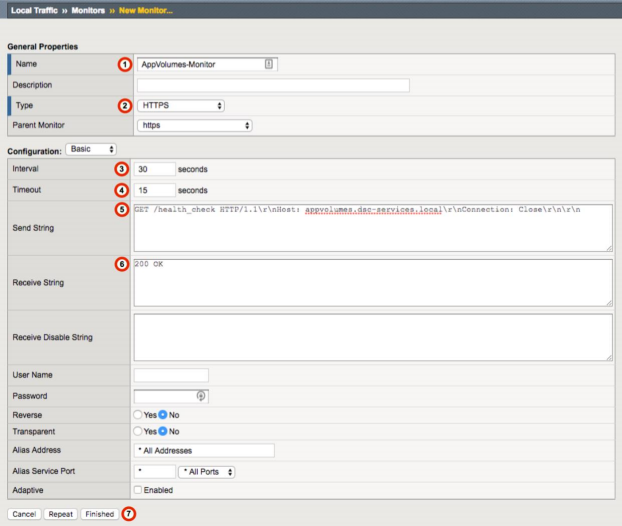
- In the Name field, type a unique name such as AppVolumes-Monitor.
- From the Type list, select HTTPS.
- Set the Interval to 30 Seconds
- Set the Timeout to 15 Seconds
- In the Send String field, type (Change the FQDN-For-AppVolumes to your FQDN)
GET /health_check HTTP/1.1\r\nHost: FQDN-FOR-AppVolumes\r\nConnection: Close\r\n\r\n - In the Receive String field, type
200 OK - Click Finished.
Source for F5 :
https://www.f5.com/pdf/solution-center/f5-big-ip-vmware-app-volumes-integration-guide.pdf
Pages: 1 2


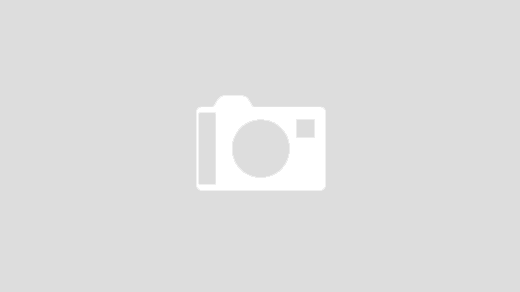
Recent Comments