On my new MS SQL Server I created a new database (same name) :
USE master;
IF EXISTS(SELECT * FROM sys.databases WHERE NAME = N'ws1access_db')
BEGIN
ALTER DATABASE ws1access_db
SET single_user WITH
ROLLBACK immediate;
DROP DATABASE ws1access_db;
END
go
CREATE DATABASE ws1access_db COLLATE latin1_general_cs_as;
ALTER DATABASE ws1access_db
SET read_committed_snapshot ON;
go
At this point, I restored my database and I asked to “Overwrite existing database”
Once the database is restored we had to delete the user database otherwise we’ll not pas able to assign a login user, however the user is dbowner of the schema and without some sql command we’ll not be able to delete it :
USE ws1access_db;
SELECT s.name
FROM sys.schemas s
WHERE s.principal_id = USER_ID('ws1access_user_dba');
ALTER AUTHORIZATION ON SCHEMA::saas TO dbo; Now we can simply delete the user :
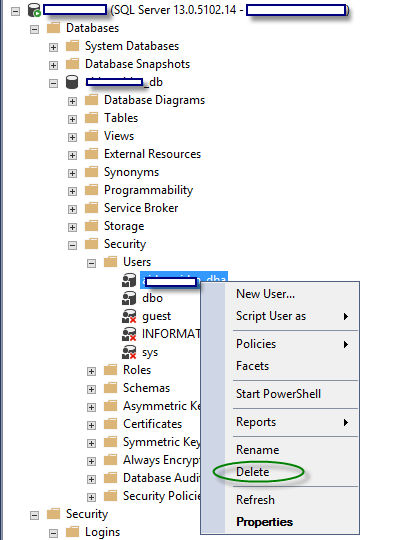
And recreate it with a login user :
USE ws1access_db;
IF NOT EXISTS (SELECT NAME FROM master.sys.server_principals WHERE NAME = N'ws1access_user_dba')
BEGIN
CREATE login "ws1access_user_dba" WITH password = N'P@ssword123!';
END
go
USE ws1access_db;
CREATE USER "ws1access_user_dba" FOR login "ws1access_user_dba" WITH default_schema = saas;
go
EXEC sp_addrolemember
N'db_owner',
N'ws1access_user_dba'
go
ALTER AUTHORIZATION ON SCHEMA::saas TO ws1access_user_dba;
Then connect to each node to change database setting and point the new server.
Revert nodes on primary site to R/W and restart workspace One service
Now the official way and recommended method is :
- Take downtime. (stop horizon-workspace service on all service and connector nodes)
- Migrate DB (following customer’s DBA approved procedure).
- Encrypt SQL user password using hznEncrypt
- Change JDBC url and password directly in runtime-config.properties on all service appliances
- Bring up first node. Verify the DB connectivity.
- Then bring up all other nodes 1 by 1
- Verify failover to DR works and fallback to primary works
- End downtime


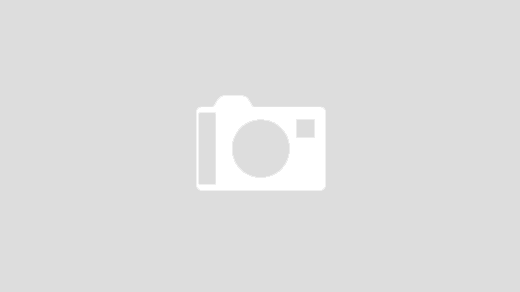
Recent Comments